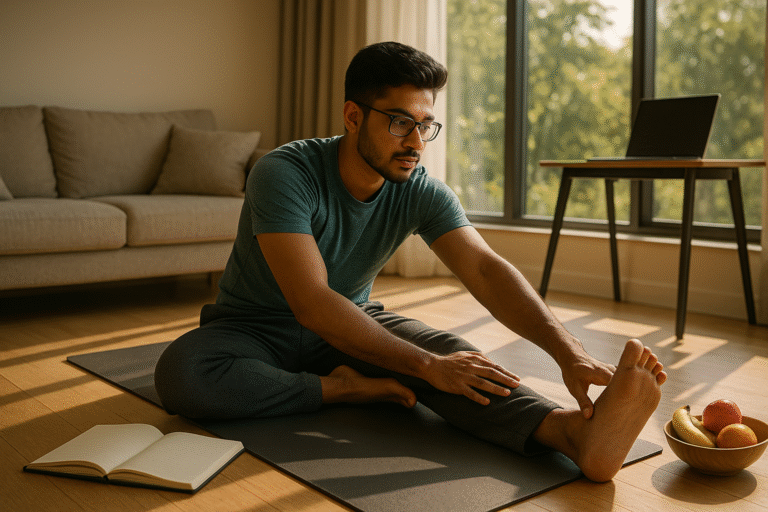Why Has My Website Ranking Dropped?
Once you’ve confirmed your Google website ranking has dropped (and it’s not because Google’s algorithm is playing games or because Santa’s coming to town), it’s time to take another step to find the root cause of your Google search ranking drop. The drop could be due to changes or fluctuations in metrics or an issue with your site.
Table of Contents
Toggle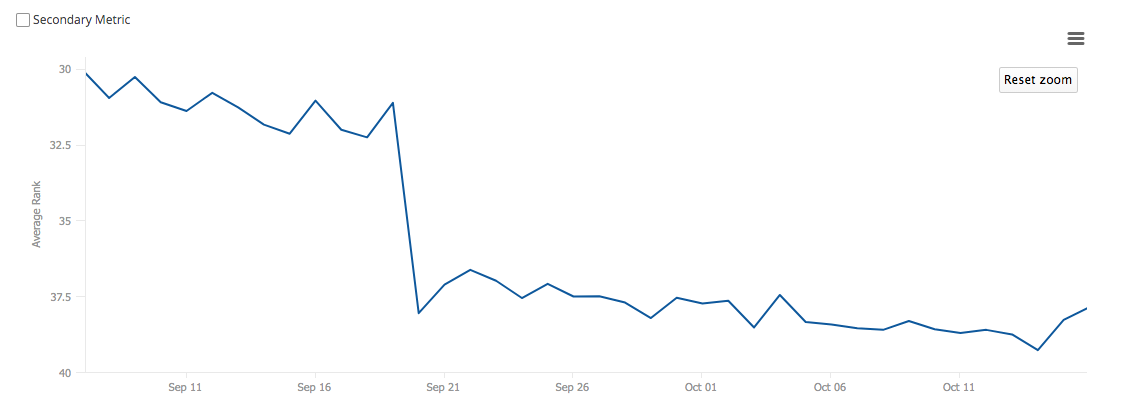
Section 1: Check Your Website
First, go to your website and check that everything looks okay. If something’s wrong with its appearance, therein lies an issue.
Also, check if:
- Your domain’s name expired
- Your hosting has expired
- There’s a problem at your web host’s end with it not displaying your site
If none of these issues apply, you’ll need to check site problems, metrics, Google keyword rankings, and any recent changes to your website. Website rankings drops could occur when a site’s performance, SEO, data, or a critical metric suddenly changes. These include:
1. Keyword Fluctuations
To rank a website, search engines use relevant keywords – and sites ranking higher than others tend to feature the right amount of said relevant keywords.
A Google rank for keyword use may change depending on the search volume of that word. In some cases, Google keywords ranking fluctuations could cause your Google website ranking to plummet. For instance, your site might drop when one of your primary keywords suddenly declines in popularity, so you’ll need to replace it with higher-ranking keywords.
Whatever the reason for keyword fluctuations, use rank tracker tools regularly to identify keyword ranking changes.
2. Title Changes
Changes to your title tag can impact your Google search ranking. It’s one of the most basic page rank drop causes because headings tell search engines what a page’s content is all about. If you’ve changed any titles recently, that could be why your site has gone down the search engine page ranks.
3. Meta Description Changes
Although meta descriptions don’t typically affect search rankings that much, they can affect your site’s click-through rate (CTR).
4. Internal Link Changes
Changes to your website’s internal linking structure can also impact your SEO and send your site lower in the SERPs – so check if any modifications were made to these links.
5. Page Speed Issues
Page speed is a major Google website ranking factor. Users are impatient; they don’t like slow websites they have to wait for to load. If your website’s too slow (literally, a second or two delay is all it takes), people click away, and your bounce rate skyrockets. Google acknowledges this when it tries to rank a website, penalising those that function like snails.
Tip: Check your website loading speed for desktops and mobile devices using Google PageSpeed Insights. It also gives suggestions to help you fix speed issues.
6. Robots.txt File Not Working or Missing
When troubleshooting SEO rankings drop, this technical corner of the process is often overlooked. However, it’s a vital piece of the site ranking puzzle; this little file tells search engine crawlers which URLs crawlers can access on your website. Therefore, don’t forget to check your site’s robots.txt file and ensure pages are being crawled.
Tip: Our full guide on robots.txt can help you with this step!
7. Backend Changes
Sometimes, website changes aren’t so obvious, especially when they occur at your site’s backend. Have you recently:
- Added new web pages?
- Added new site themes?
- Installed new plugins?
- Updated existing plugins?
- Changed URL structure?
- Moved your website to a new domain or host?
- Added a noindex tag or selected an option preventing webpage crawling and indexing?
- Changed canonical URLs? (When using a 301 redirect, your XML sitemaps and tags may have been updated)
These backend changes could affect your Google rankings, webpage crawling, and page indexing on SERPs, so don’t forget to check these.
Tip: Check our XML sitemaps guide and our post on canonical tags for more information on those latter two bullet points
Section 2: Check Google Search Console for Errors or Penalties
Google automatically notifies you if crawl errors are found when its bots crawl pages to rank a website – think of these as invisible Google ranker minions inspecting your site and its pages for strengths and weaknesses.
Additionally, Google’s human reviewers could have flagged your site for manual action. Google gives manual action penalties if a website doesn’t meet quality guidelines; if yours has one, you’ll find them at the top of the site report. A Google penalty can affect your Google search ranking, so checking for any and acting on them fast is vital.
Section 3: Has Google Updated Recently?
Google updates multiple times annually. Check when your Google site ranking dropped and see if there was a Google update around that time. If so, that’s probably the reason for your site’s ranking change. However, Google algorithm updates usually take time to cause any drops in Google rankings, so it could be that an update occurred a while before your website dropped.
Still, it’s best to check if SERP fluctuations result from an algorithm change and improve your website according to the changes. For instance, an update could’ve targeted your site keyword ranking or something a little more complex, like backlinks. In the past, Google’s Medic update targeted niches like health and finance – Google’s quality guidelines hold them to higher standards. Many websites in these fields suffered dramatic drops in Google positions and had to change SEO accordingly.
Section 4: Discover What Caused Your Google Site Ranking to Drop (and When)
Okay, so you’ve ruled out the rank drop issues in the previous sections. Next, it’s time to dissect the problem and identify exactly what dropped.
Questions to answer:
- Are all your web pages affected? I.e., your entire website?
- Did just a few pages drop, not all?
- Or is just one page affected?
- How about keywords? Which keywords are you targeting, which ones dropped, and when did they begin to drop?
You can answer these questions by checking your analytics tool of choice, such as Google Analytics, SEMrush, or Ahrefs. Once you’ve acquired data and answered the questions above, you can conduct research to find out your website’s ranking drop cause.
Touching on topics mentioned in earlier sections, use your research to answer:
- Are there any notifications in Google Search Console?
- Did you change your SEO tactics or stop performing any work you’d been doing previously?
- Did Google release any updates around the time your site dropped?
- Is your company seasonal? For instance, a summer clothing store might get more traffic in spring and summer than in the middle of winter.
Uncovering the answer to these queries can help you fathom what might have caused your web pages, entire websites, or keywords’ rankings to drop.
Section 5: Is Your Competitor Outranking You?
It could well be that your site didn’t drop – another site just outperformed it in terms of SEO. Look at your competitors’ methods and see how their strategies differ from yours – even the smallest difference could impact search engine rankings. In some cases, it could be as simple as your rivals utilising higher Google keyword search ranking opportunities, which you can fix by adding said keywords to your content.
Whatever the case, you must check the competition regularly and verify which changes in their tactics enabled them to overtake your site ranking in the SERPs.
Use these points to verify if your competitors have affected your site ranking position:
- How much content does your competitor have? Is their blog ranking higher than yours for content quality and keywords? Quality content improves rankings (and as a Blog Writing Agency, we can help with this fundamental ranking factor)
- How many pages does your rival’s website have? The more high-quality pages, the higher a website may rank – and if there are more than on your site, say bye-bye to your ranking position.
- Does the competition’s website have a better UX (user experience)? Google rewards sites with top-quality UX.
- Does your rival have a higher volume of quality links and backlinks?
You can answer these questions with an analytics tool. For example, you can use Ahrefs Domain Comparison to compare your URL and your competitors’ URLs. This function lets you check the above factors to check if the competition’s on-page SEO and backlink profile are doing better than yours.
Tip: As an Enterprise SEO Agency, our specialists here at Click Intelligence always keep your business ahead of its competitors!
Section 6: How’s Your Backlink Profile?
On the topic of backlinks, link building forms a strong part of a website’s SEO – and it could be that a link referring to your site or a lost backlink has impacted your site’s ranking position.
Tip: We can perform a full Backlink Audit for you and improve your backlink profile’s health!
1. Look for Any Lost Backlinks
If you lose a backlink from a website with a high Domain Authority, this can result in a dip in your Google rankings. You can use tools like SEMrush or Ahrefs to check your backlink profile and see if and when you lost any important links (or even a collection of links) and which sites those links came from. If you lost any links, it might be worth contacting the websites they were on to see if you can get them re-established.
2. Say No to Spammy, Unnatural Backlinks
Sure, backlinks are good for SEO. However, certain types of links can actually harm your website rankings. Check your backlink profile and see if any spammy or unnatural links point to your website. If there are, you’ll want to contact the website owners of the low-quality sites hosting these links and politely ask for their removal. If they don’t answer you or refuse to remove the link, you can use Google’s Disavow tool as a last resort.
Also, don’t forget to check Google Search Console for any manual actions or notifications about your links, and disavow any problematic ones.
Focus on improving your backlink profile by acquiring natural links. Creating more content other websites want to link to is also important to a healthy backlink profile. If you need help with this, why not use our professional Link Building Services to up your backlink game? What’s more, as a Blogger Outreach Agency, we also consult with respected publishers in your business’s niche, who can create and post high-quality content for your brand – complete with quality links, too.
3. Check Anchor Text Type Ratio
Anchor text is the linked text that a link uses to display itself – and the type can affect your SEO. Analytics tools can check your anchor texts – Ahrefs is a good one. Ideally, exact match keywords should be kept to less than 10%; anything more could be deemed sketchy by Google. Keep anchor texts branded (your brand’s name), naked (exposed URL), and benign (non-keywords, like “click here”) for best results.
4. IP Address of Backlinks
Although backlinks are one of the most important factors affecting a website’s SEO position, Google could view many backlinks coming from a single IP address as unnatural and punish your site. An analytics tool like Ahrefs can check this, as can other IP checkers.
5. The Ratio of Referring Domains
The ratio of backlinks to domains should be natural. Of course, the number of backlinks is normally higher than referring domains, as some domains might link to your site more than once.
In comparison, too many coming from a small number of referring domains doesn’t look natural in Google’s eyes (like 1,000 backlinks from 3 domains).
Tip: Don’t forget – good social media management can drive traffic to your website through quality content and links. Our Paid Social Services can help with this!
Section 7: How’s Your On-Page SEO?
Given how off-page tactics can affect your Google website ranking, it’s unsurprising that on-page content holds power, too. With that in mind, here are a few factors you should check to avoid website de-ranking.
1. Low Quality, Thin Content
Does your website have a lot of pages with thin content? If so, Google might be unhappy. It’s worth checking any pages with less than 500 words and deciding whether those pages hold enough value for your site. If any of them have acquired backlinks or are important pages, it may be worth keeping them. However, if not, deleting them or updating them with quality content could benefit your site.
When updating pages with thin content to improve quality and quantity, try to hit at least 1,000 words and inject context; there’s no point in adding word count if it brings zero value. In addition, post new, high-quality content regularly that hits that 1,000 words mark.
Tip: Struggling to come up with content? Our expert Content Writing Services have got your back!
2. How’s Your Keyword Usage?
Over-optimisation and under-optimisation are big problems when trying to rank for keywords. Keyword over-optimisation often means your keyword density is over or equal to 25%.
Sure, if the keyword you want to rank for isn’t on the page you want to rank, Google won’t rank it – but that doesn’t mean putting keywords in willy-nilly without thought. Instead of plastering keywords all over the place, create content around these keywords and insert them naturally, in context within the content. Including LSI and secondary keywords also helps Google understand the page’s content and topical relevance – which helps with ranking.
3. Duplicate Content
It’s not that rare to find duplicate content when you check ranking on Google. Google deems duplicated content as one that appears across or within domains more than once. Sometimes, it’s simply that your content is accidentally duplicated on your website or is too repetitive across your web pages. However, in some cases, other sites may have copied your content and used it as their own.
Use Grammarly’s Plagiarism Checker or Copyscape to check if another website has scraped your content. Copy and paste your content into these tools, and they’ll confirm if another site is using that content and which sites are guilty. If those sites don’t remove your content, you can report them for copyright infringement via Google’s copyright removal page. This step is crucial, as Google could penalise your site and rank the one copying your content instead – which you don’t want!
4. Check Your SEO Tactics
Is your SEO subpar? Answer yes, and your rankings might stagnate without growth – which may cause or resemble ranking drops.
To fix and even prevent ranking drops and stagnation, keep these points in mind:
- SEO Is a Constant: You must do SEO work at least monthly and continue consistently over time for results.
- Content and Links: You need both on your website consistently and logically.
- Keyword Competition: Your SEO efforts must match the popularity of the keywords you’re trying to rank for. If the keyword competition is too great (or small), it might outweigh your SEO work.
- Black-Hat SEO: Whether intentional or not, you must avoid these shady tactics to avoid serious Google punishment. Stick to white-hat SEO – always.
Tip: Our comprehensive SEO Auditing can reveal issues and strategise SEO that works!
Conclusion
It’s alarming when your Google website ranking drops or remains stagnant. However, it’s not the end of the world. Stay calm and identify the problem, and rectify it ASAP. That way, you can mitigate the loss and get back up the SERPs.
Need Help Restoring Your Google Website Ranking?
We work to help sites get their rankings back every day here at Click Intelligence. With two decades of experience working with clients in over 40 industries, our unrivalled, results-driven service and countless client success stories showcase how we’ve achieved a 97% client retention rate – and we can turn your business into another one of our proud tales of success.
So, if you’re still having trouble with your Google search rankings – whether you’ve diagnosed the issue and tried to fix it or not – we can take the reins and get your website back on the road to SERP success. Get in touch with our SEO Experts today, and let us explain what we can do for your brand.
- Tip: Our Managed SEO campaigns are bespoke and cover all short and long-term aspects of boosting a business’s SEO and SERP ranking!